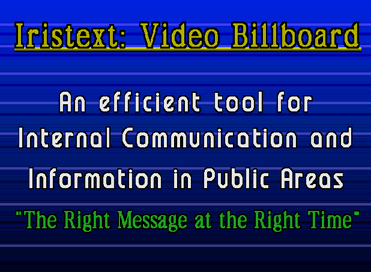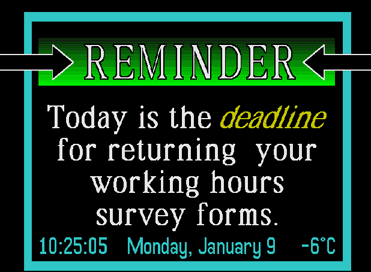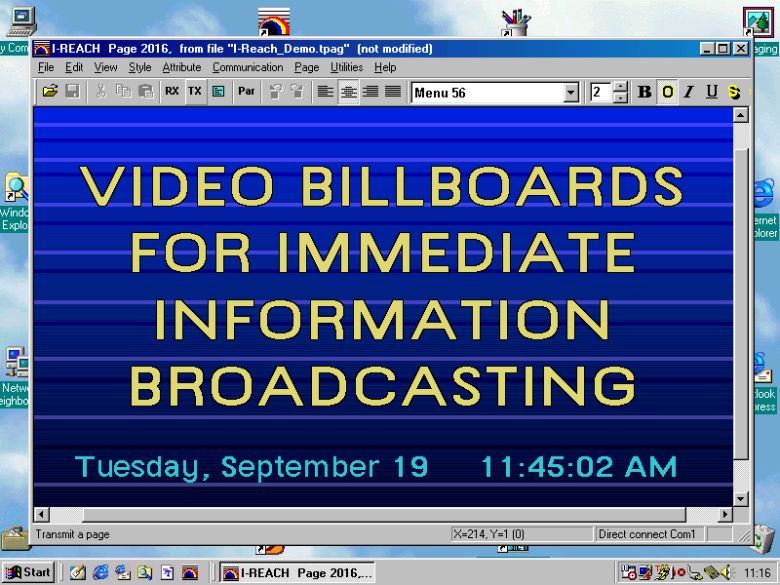Video Billboards & Message Generators
Those who communicate messages are always in search of attractive ways to carry their information more effectively. IRISTEXT answers that need for internal communication and information in public areas.
IRISTEXT is used to rapidly reach the greatest number of people. It broadcasts information through a network of video monitors or television sets installed in the most frequented areas. IRISTEXT is ideal for information that needs continuous updating.

IRISTEXT Mark II
With the broadcast-scheduling feature, information can be programmed to appear just at the right time. Events can be scheduled by date, hour, minute and second to control a message presentation.
IRISTEXT Video Billboards are dedicated reliable 24x7 equipment designed specially to accomplish a very specific task: the editing and broadcasting of information. IRISTEXT can control an unlimited number of other IRISTEXT Video Billboards via Internet or by local network.