| Information on I-Relay | See I-Reach |
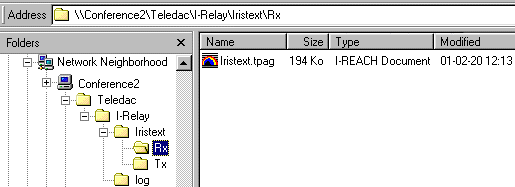
|
I-RELAY Link software between Iristext and Local or Wide Area Network (LAN-WAN). I-Relay runs in the background of a PC under "Windows" to transfer messages file(s) received from the network to an Iristext unit connected on the PC serial port. |
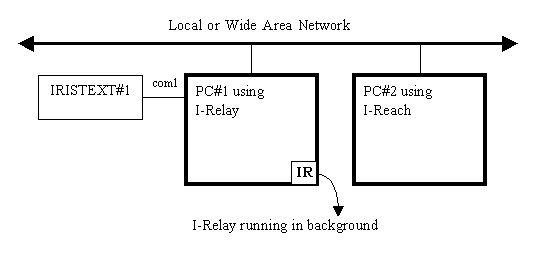
|
HOW IT WORKS To remote users on the network (PC#2 above), Iristext units appear as mailbox folders in the neighborhood tree for the PC running I-Relay program (PC#1 above). For example, an I-Reach user on PC#2 can copy the latest Rx file from PC#1, open it with I-Reach, modify a page, save it in a new file and copy that file over the network to the Iristext folder in PC#1. Then, the user monitors this folder and knows the transmission is done when the file disappears (it is moved to the Tx folder). Iristext units can be as far apart as the LAN or WAN network permits their reach. I-Relay is compatible with Iristext models: MkII, IId, III, IV, 4000-S2, Sd, Se, Sr, Srd, Pro, We and Tellimage. This software runs under "Windows" 9x, 2000/NT or XP. |